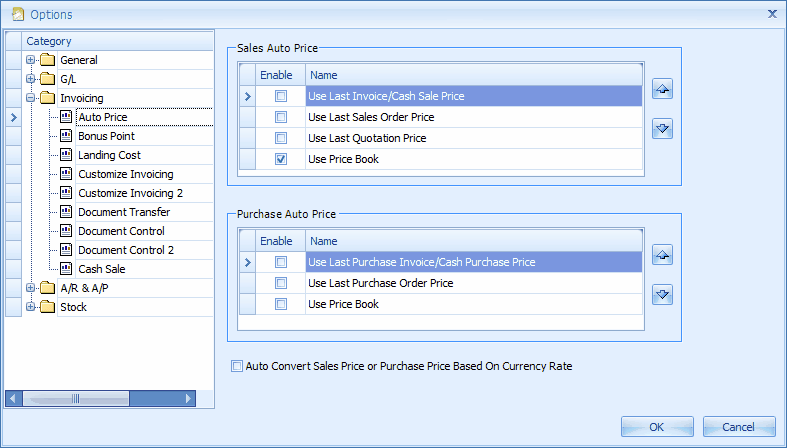
Sales Auto Price: check to activate Auto Price option; if more than one is checked, click on the arrow up/down key to set priority sequence. If none is checked, the Standard Selling Price at Stock Item Maintenance will be adopted.
Purchase Auto Price: check to activate Auto Price option; if more than one is checked, click on the arrow up/down key to set priority sequence. If none is checked, the Up To Date Cost or Standard Cost at Stock Item Maintenance will be adopted.
Auto Convert Sales Price or Purchase Price Based on Currency Rate: for transactions under Sales/Purchase menu, if debtor/creditor is in foreign currency, the system will auto convert the price of the respective item into foreign currency according to the defaulted rate.
_____________________________________________________________
Send feedback about this topic to AutoCount. peter@autocountSoft.com
© 2010 Auto Count Sdn Bhd - Peter Tan. All rights reserved.