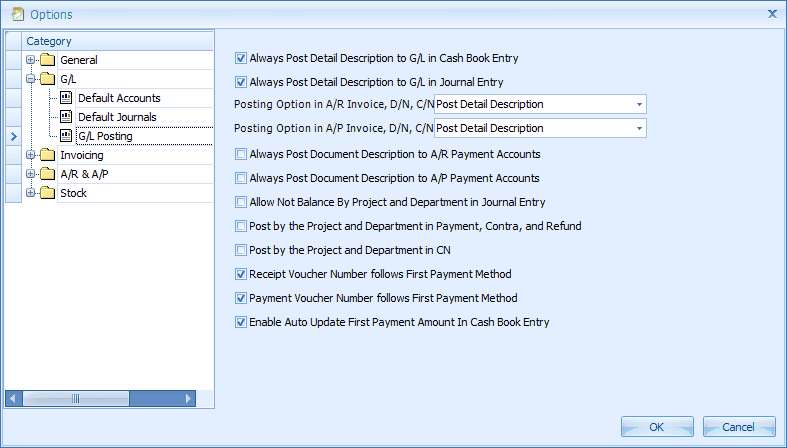
Always Post Detail Description to G/L in Cash Book Entry: to post Detail description as per Cash Book entry screen; else will use Document or Master description.
Always Post Detail Description to G/L in Journal Entry: to post Detail description as per Journal entry screen; else will use Document or Master description.
Posting Option in AR/AP Invoice, D/N, C/N: to post using either Double Entry Account Description, Detail Description or Document Description.
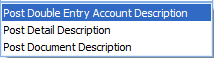
Example: observe the following A/R Invoice.
Double entry account description will be: 'CREDIT SALES' and 'AAA'
Document Description is: 'SALESS'.
There are 3 transaction items (3 different Detail Descriptions).
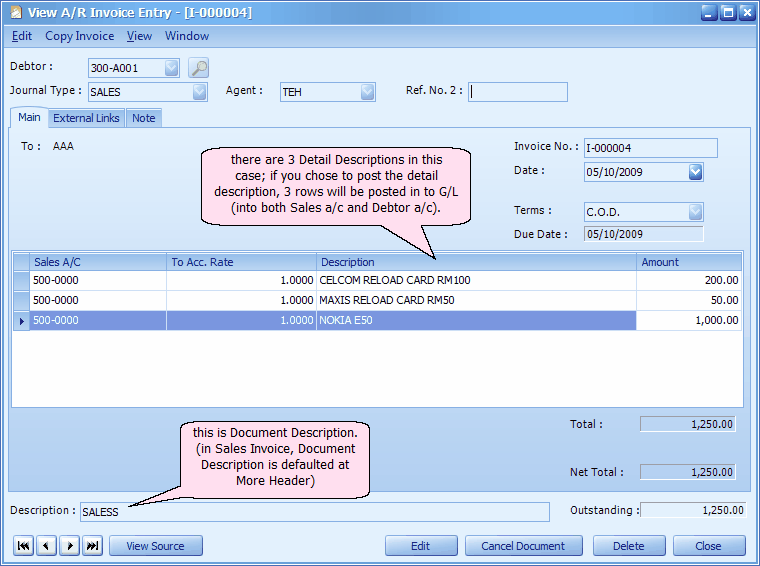
Click on View > View Posting Details to see the posting effect on G/L. The following 3 different posting options will have different effect:
(1) If the posting option is Post Double Entry Account Description, the posting detail will be:
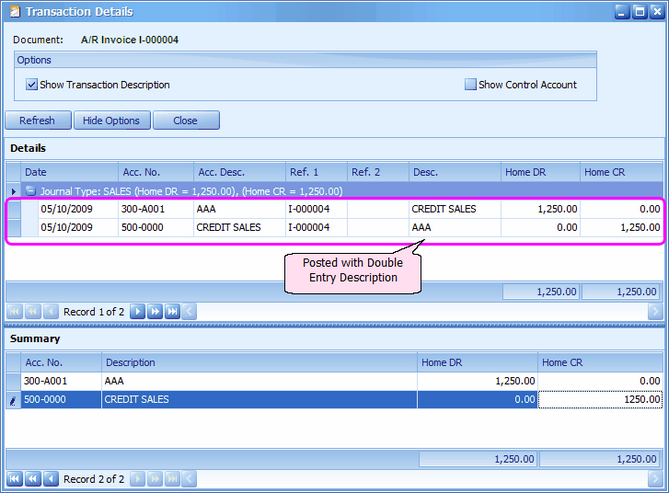
(2) If the posting option is Post Detail Description, the posting detail will be:
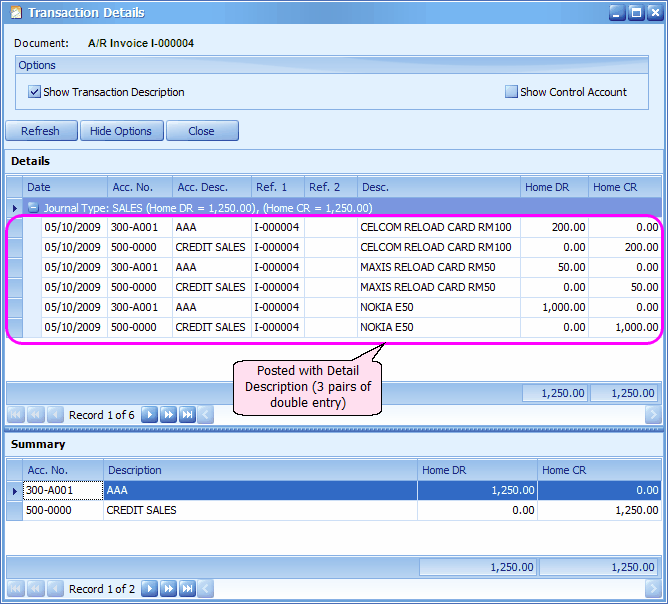
(3) If the posting option is Post Document Description, the posting detail will be:
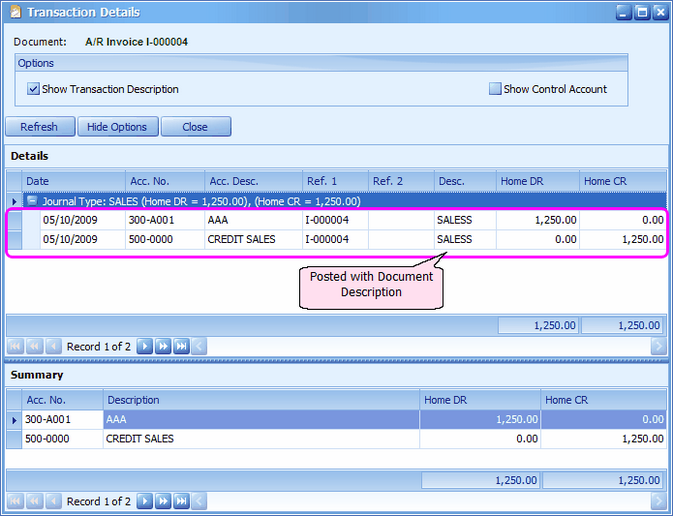
Always Post Document Description to AR/AP Payment Accounts: to post Document description; else will use Detail description.
Allow Not Balance By Project and Department In Journal Entry: this is to allow system to save a Journal Entry that involved more than one project. If this is not checked, the following message will be prompted and the journal entry is not allowed to save.
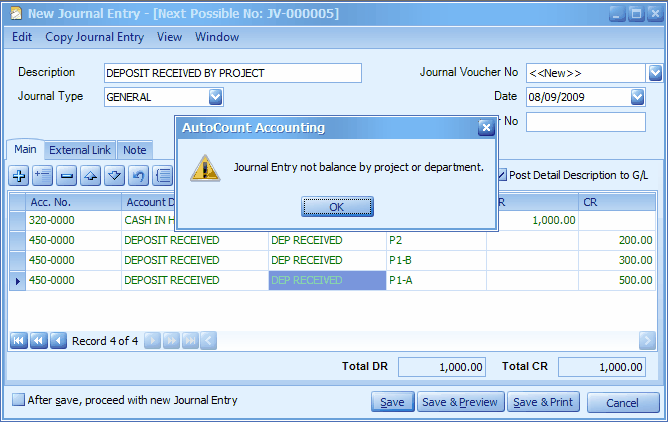
Post By Project and Department In Payment, Contra, Refund: this is to post entries according to the project assigned during (AR/AP) Payment, Contra or Refund, instead of according to the project(s) of knocked off bills. If this checkbox is unchecked, the posting will be in accordance with the project(s) of knocked off bills.
When this checkbox is not checked, and a partial payment is made to knocked off an Invoice consists of several items with different projects, the knock off will take place from one item to another in sequence order.
Post By Project and Department In CN: this is to post entries according to the project assigned during (AR/AP) CN, instead of according to the project(s) of knocked off bills. If this checkbox is unchecked, the posting will be in accordance with the project(s) of knocked off bills.
Receipt/Payment Voucher Number follows first Payment Method: when there are more than one payment method involved, voucher number will follow the setting of the first payment method.
Enable Auto Update First Payment Amount in Cash Book Entry: during cash book entry, when there are more than one payment method, the payment amount field of the first payment method will be auto-filled with total sum. (the second payment amount will be 0.00 and you need to distribute accordingly).
_____________________________________________________________
Send feedback about this topic to AutoCount. peter@autocountSoft.com
© 2010 Auto Count Sdn Bhd - Peter Tan. All rights reserved.