Company Profile allows you to maintain company's general details, delivery info, logo and report header.
Go to General Maintenance > Company Profile
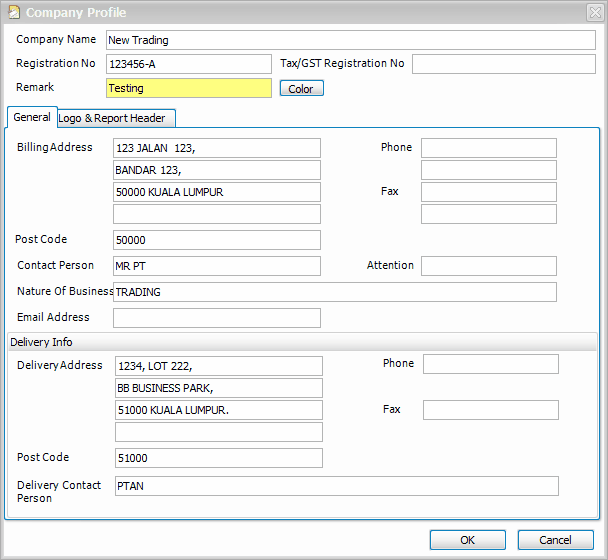
Company Name: The registered name of company / business / firm. The spelling (case and letter sensitive) of company name is important as it will tied to License code (if your license type is by License Code). After license registration, any changes in the company name (even a dot) will cause the license become invalid.
Registration No: The company / business / firm registration number.
Tax / GST Registration No: The tax or Goods and Services Tax registration number (if any).
Remark: A short remark (or/and with color) of this account book or company, so that it is easily distinguished from others when appear on the list of several account books / companies. See the effect at Login screen, or File > Manage Account Book.
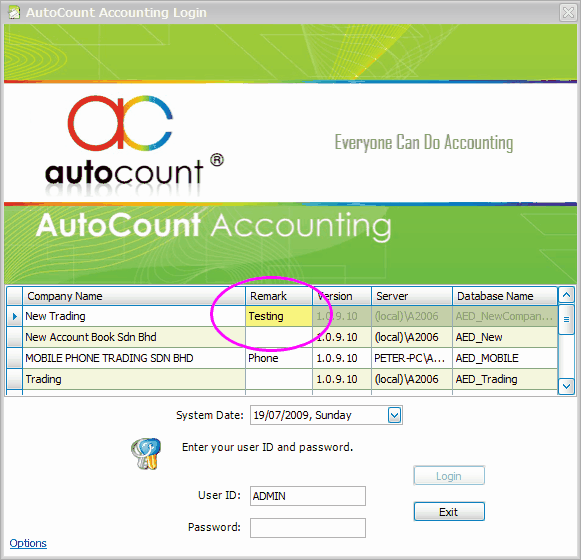
General
Billing Address: The registered address of company. This address will be used in default report header. The first row of the address is crucial as it will be tied to license code (if the license type is by License Code), so make sure you have keyed in the same address EXACTLY for all subsequent account books when require for licence code.
Delivery Info: These info will be used/shown in Purchase Order and Request Quotation.
Logo & Report Header
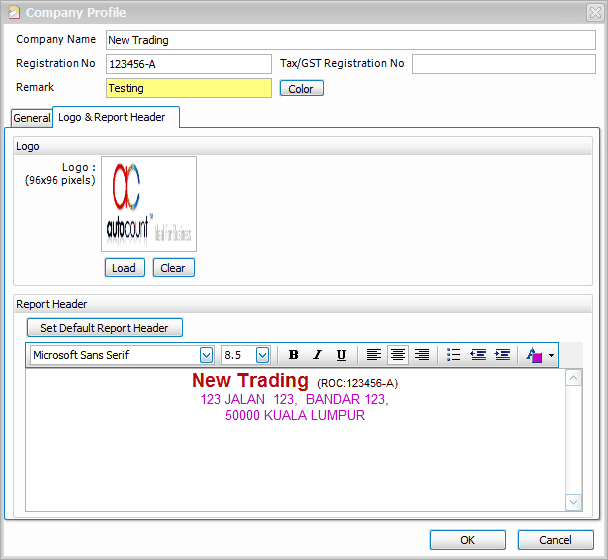
You may load the Logo of the company and the logo will be printed on billing documents.
Set Default Report Header: click on this button will copy and paste the Company Name, Registration No, and Billing Address as default Report Header. You may use editing tools from the toolbar to change its outlook. The Report Header will appear on the top of billing documents.
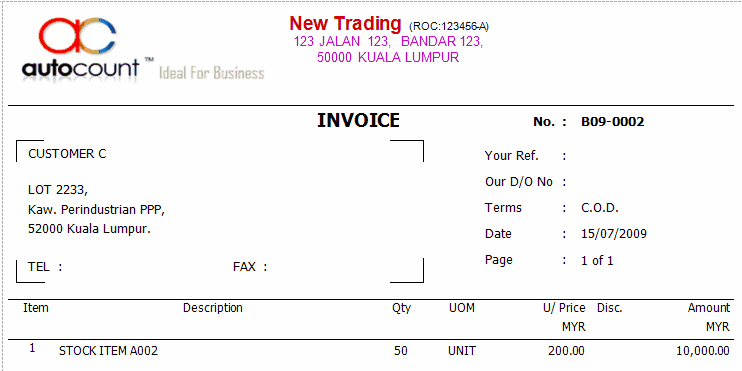
_____________________________________________________________
Send feedback about this topic to AutoCount. peter@autocountSoft.com
© 2010 Auto Count Sdn Bhd - Peter Tan. All rights reserved.