First of all make sure the Member module is enabled in Tools > Program Control > Module Setting.
Then enable the Bonus Point function in POS Options.
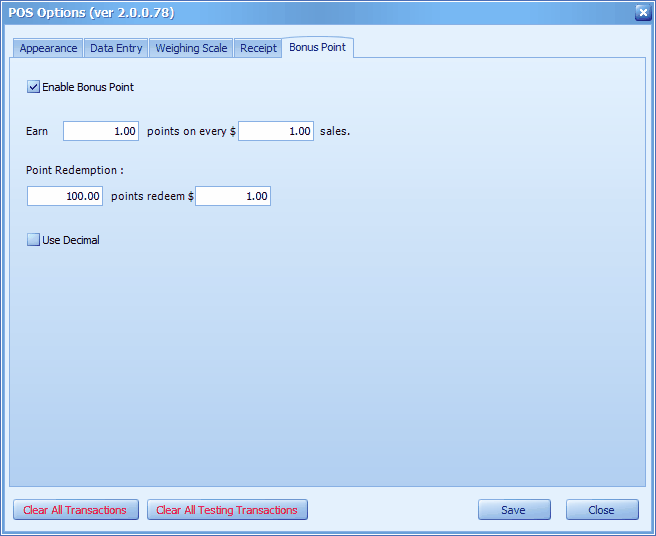
During transaction, on your keyboard press Ctrl+M to select member: then proceed with transaction.
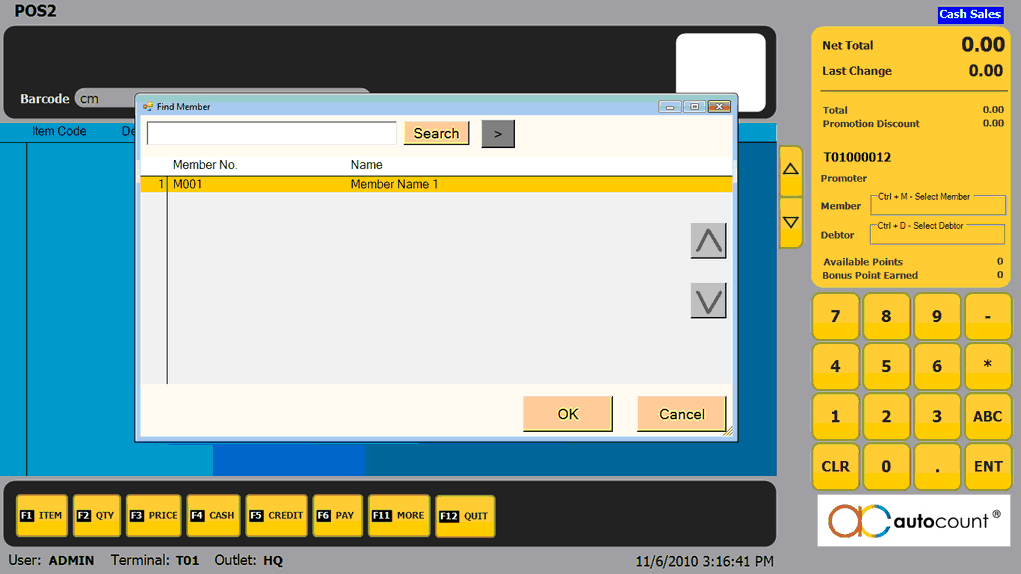
When make payment, press F6 to allow payment by Point:
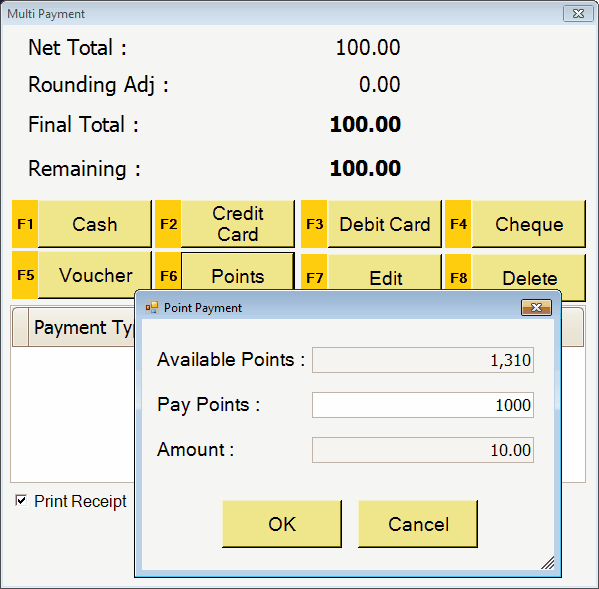
_____________________________________________________________
Send feedback about this topic to AutoCount. peter@autocountSoft.com
© 2010 Auto Count Sdn Bhd - Peter Tan. All rights reserved.