Means the User will conclude the sales session of the counter. All cash will be removed from the drawer, and the counter session is over.
At APOS main screen, click on Close Counter Check Out
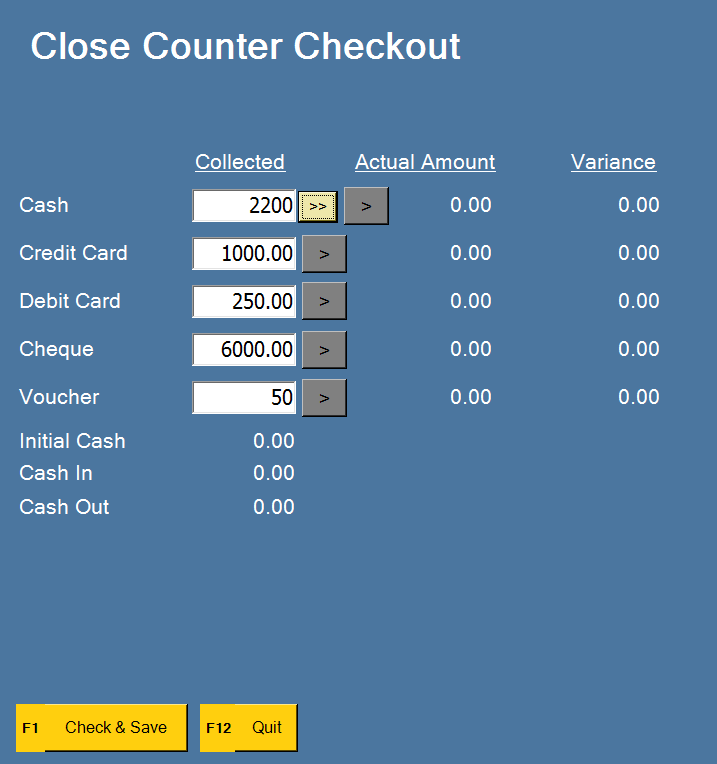
Key in the amount of each payment method, then click on F1 Check & Save.
The Actual Amount and Variance will be displayed.
Click on OK, and a close counter report will be printed.
After Close Counter, if click on Sales again, the following message will be prompted.
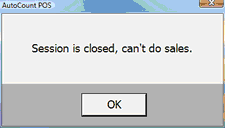
_____________________________________________________________
Send feedback about this topic to AutoCount. peter@autocountSoft.com
© 2010 Auto Count Sdn Bhd - Peter Tan. All rights reserved.