If you could not see the Purchase menu appear on the main screen menu bar, there are 2 possibilities:
(1) Purchase module is not enabled at Tools > Program Control > Module Setting
If you found that the Purchase module at module setting is not allowed to checked, that means your software license does not include this module.
(2) The menu is being removed/hidden.
At main menu screen, click on the tiny arrow down button at the top right corner (right below the close windows button), then select Add or Remove Buttons > Main Menu, check the Purchase menu... or click on Reset Toolbar, then Yes.
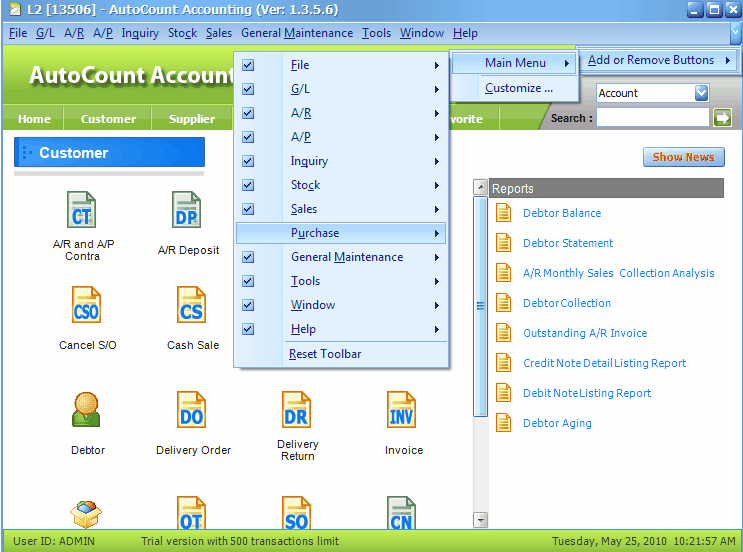
Another scenario is you can see the Purchase menu, but clicking on it brings no response; in that case, most probably you are not assigned with access rights to any component of Purchase menu.
_____________________________________________________________
Send feedback about this topic to AutoCount. peter@autocountSoft.com
© 2010 Auto Count Sdn Bhd - Peter Tan. All rights reserved.