Here you maintain/edit payment methods to be used in cash/bank receipt and payment entries.
In Cash Book Entry, you may view Cash Transaction Listing filtered by payment methods.
When creating a new special account 'Bank, Cash, Deposit', you must add at least one payment method. However, to add or edit payment method on an existing 'Bank. Cash, Deposit' account, it is advisable to do it in this maintenance menu.
Go to General Maintenance > Payment Method Maintenance
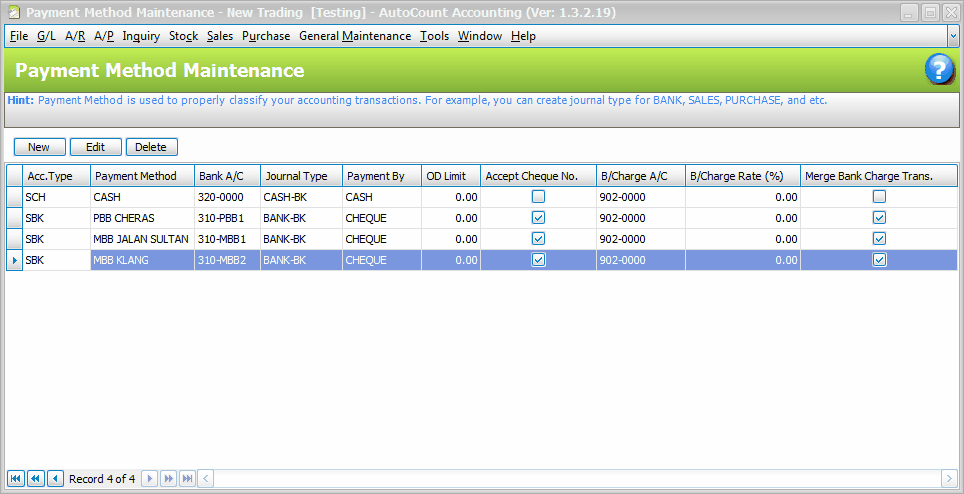
You may click on New to add a new payment method.
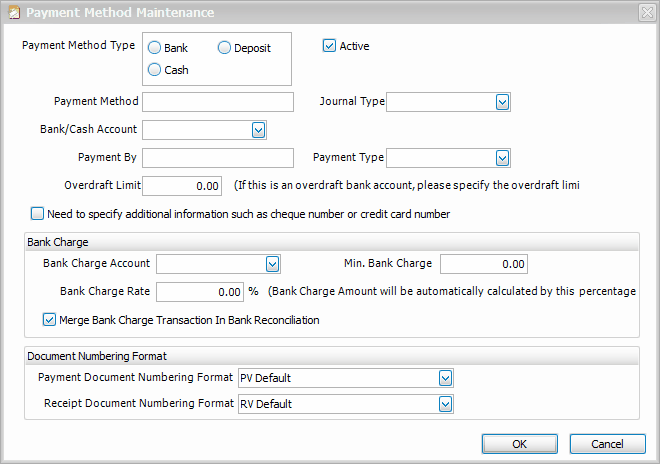
Payment Method Type: basically there are 3 types of accounts involve payment methods: Bank, Cash and Deposit.
Bank: examples of payment methods are: Cheque, Credit Card, Debit Card, Cash-In, ATM-Withdrawal, Direct Debit, TT ...
Cash: examples of payment methods are: Cash, Petty Cash, Floating Cash...
Deposit: examples of payment methods are: By Cash, By Cheque, By CCard...
Payment Method: key in the name of payment method here, this name must be unique and not repeated.
Journal Type: choose the journal type of this payment method.
Bank/Cash Account: choose a special account of 'Bank, Cash, Deposit' ... for G/L posting purpose.
Payment By: key in words such as 'Cash', 'Cheque', 'Credit Card' ... to be printed on vouchers/receipts.
Payment Type: define the payment type for this payment method. This setting is used in Cash Sales/Purchase. (During Cash Sales/Purchase, when click on 'Cash' the first payment method with Payment Type = Cash will be adopted; when click on 'Credit Card' or 'Multi Payment' you may select the payment method respectively.
Overdraft Limit: key in overdraft limit if any. (for reference only)
Need to specify additional information such as cheque number or credit card number: message will be prompted if cheque number/credit card number was not entered, however it does not prevent you from saving the transaction.
Bank Charge
Bank Charge Account: select a G/L account for bank charges if bank charges is likely to incur.
Min. Bank Charge: key in minimum bank charge amount
Bank Charge Rate %: with this rate, bank charges amount will be automatically calculated when this payment method is selected in Cash Sales/Purchases and Cash Receipt/Payment.
Merge Bank Charge Transaction in Bank Reconciliation: check this checkbox so that bank charges will be added/merged with payment/received amount in bank reconciliation listing. Otherwise bank charges will be displayed as separate items.
Document Numbering Format
Payment Document Numbering Format: select a Payment Voucher document numbering format you have maintain at General Maintenance > Document Numbering Format Maintenance; else the default format will be used.
Receipt Document Numbering Format: select a Official Receipt document numbering format you have maintain at General Maintenance > Document Numbering Format Maintenance; else the default format will be used.
Go to G/L > Cash Book Entry,
Click on Print Cash Transaction Listing, you may view transaction listing filtered by payment methods.
_____________________________________________________________
Send feedback about this topic to AutoCount. peter@autocountSoft.com
© 2010 Auto Count Sdn Bhd - Peter Tan. All rights reserved.