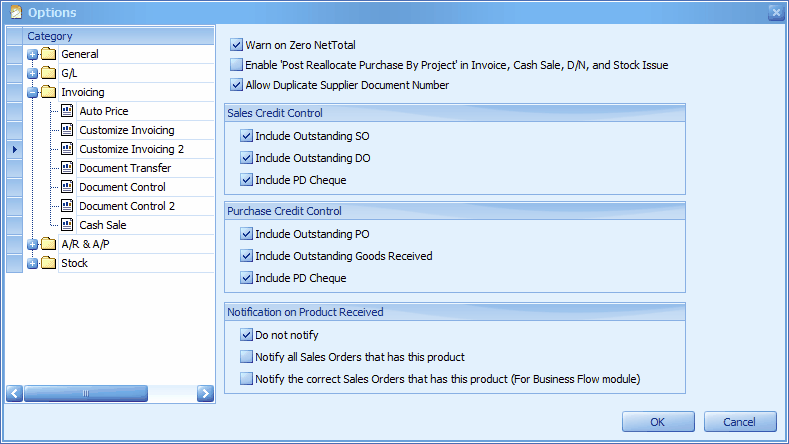
Warn on Zero NetTotal: when net total is zero, the system will prompt a message:
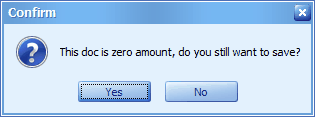
Enable 'Post Reallocate Purchase By Project' in Invoice, Cash Sale, D/N and Stock Issue: this means when stock is issued out with these documents by project, the items involved (which when purchased was assigned with another project or null project) will be reallocated according to the project(s) of these documents. A journal entry will be created to reallocate (move) the related amount of purchases from its original project (e.g. null) to the newly transacted project.
i.e. When create a new Invoice, you will be prompted to assign 'From Project No.' which you have to select the Project that was assigned during purchases (before this re-allocation)...
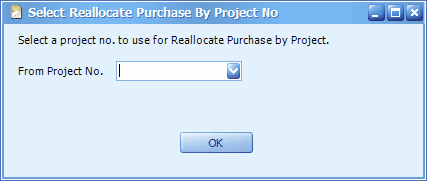
And then in the transaction detail grid, for each transacted item row define the 'Location' which you would like to re-allocate to.
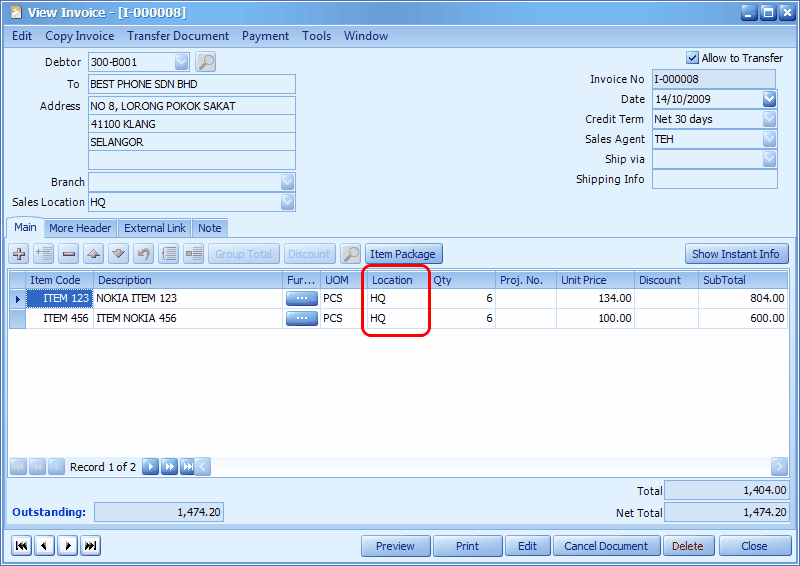
Allow Duplicate Supplier Document Number: (version 1.3.3.27 onwards) to allow repeating supplier document numbers in A/P and Purchase modules.
Sales Credit Control: determine whether or not transacted amount of these documents will be included in Sales Credit Control.
Purchase Credit Control: determine whether or not transacted amount of these documents will be included in Purchase Credit Control.
Notification on Product Received: when stock items are received, the system will send a notification message to notify the respective users.
(refer to Notification Inbox)
Do not notify: no notification will be sent.
Notify of Sales Orders that has this product: to notify the users that created the sales orders which contains items being received.
Notify the correct Sales Orders that has this product (For Business Flow module): to notify the users that created the sales orders (under Business Flow menu) which contains items being received.
_____________________________________________________________
Send feedback about this topic to AutoCount. peter@autocountSoft.com
© 2010 Auto Count Sdn Bhd - Peter Tan. All rights reserved.