To cancel a document (whole document), go to the document listing, highlight the document to be canceled, click View.
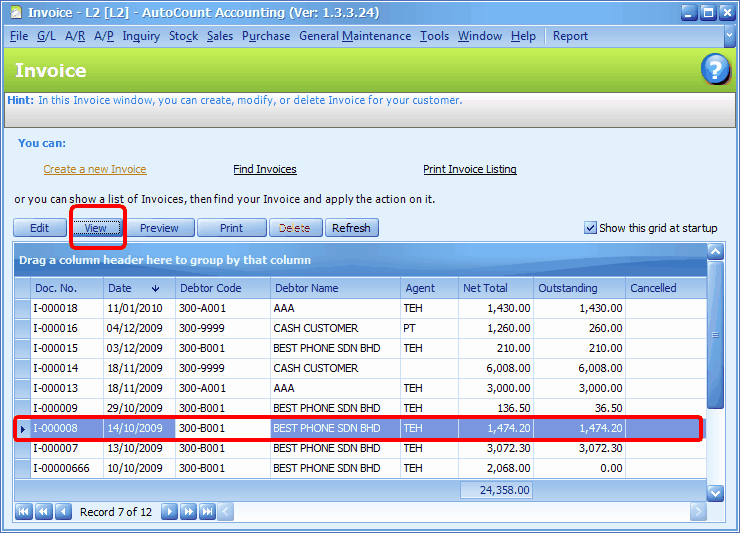
Click on Cancel Document, Yes.
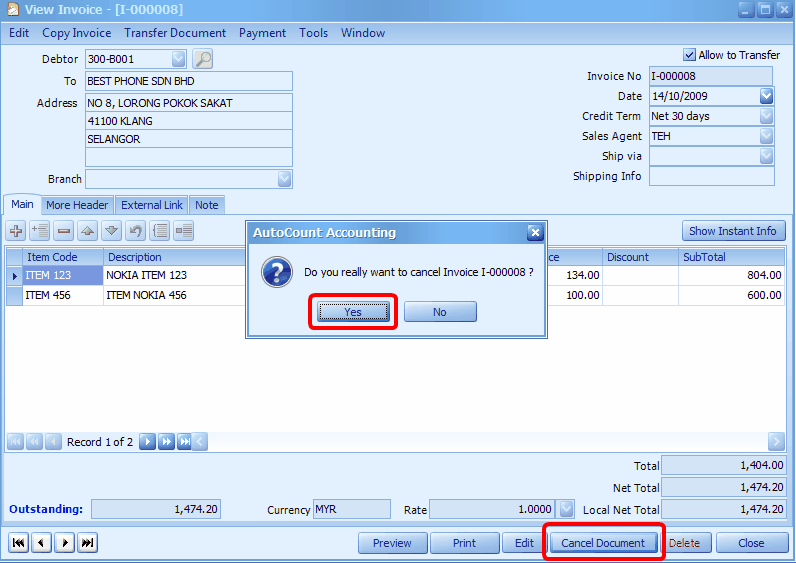
The document will be marked with 'Canceled'
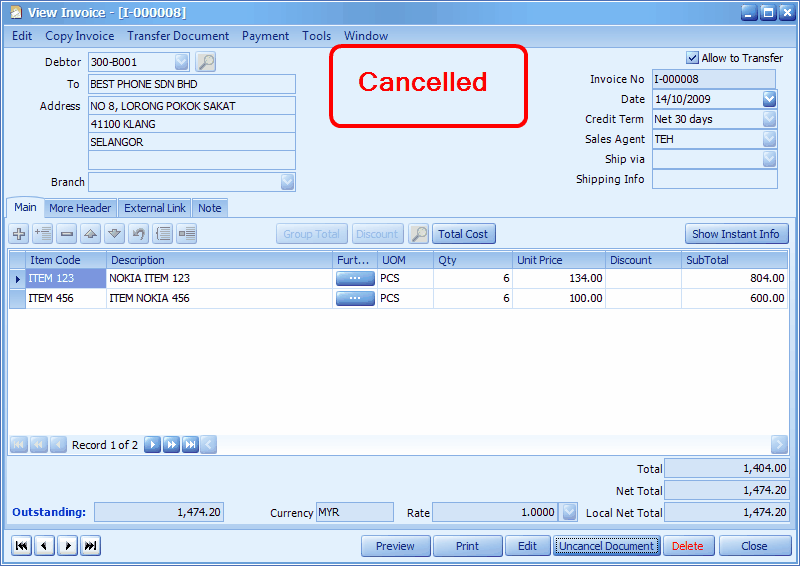
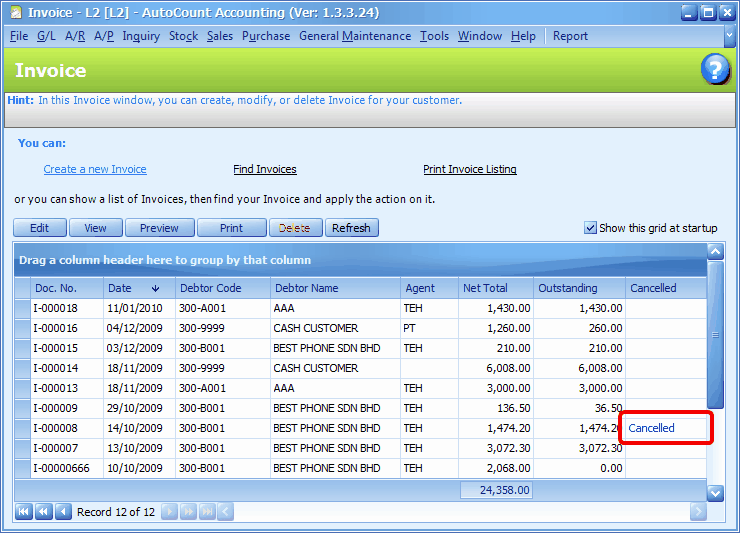
For Sales Order and Purchase Order, you may cancel part of the documents by using Sales > Cancel Sales Order and Purchase > Cancel Purchase Order. These are useful to tally the outstanding Sales Orders and Purchase Orders.
_____________________________________________________________
Send feedback about this topic to AutoCount. peter@autocountSoft.com
© 2010 Auto Count Sdn Bhd - Peter Tan. All rights reserved.