|
|
Flexible
AutoCount Accounting is flexible and adjustable to meet your business requirements.
To match the way your organization works, AutoCount Accounting customization features
allow you to customize main screen layout, grid layout and reports at ease.
-
No Year / Month End Closing
In AutoCount Accounting, you can keep multi-years of data in a single account book.
Given the access right, you can view, edit or delete transactions months / years
before without refer to month / year end closing.
-
Built-in Report Designer
AutoCount Accounting Report Designer allows you to customize your reports easily.
You can now customize your invoice, debtor statement, overdue letter, official
receipt, payment voucher and other documents to meet your needs and requirements.

Built-in Report Designer
-
Customizable Grid Layout
AutoCount Accounting grid layout shared similar grid design as Microsoft Excel.
You can arrange your data in ascending or descending order and filter it per
column. Drop and Drag function enables you to categorized your data. In addition,
you can add or remove column in Column Chooser and save it as your preferred grid
layout. Moreover, you can assign different users to different grid layouts.
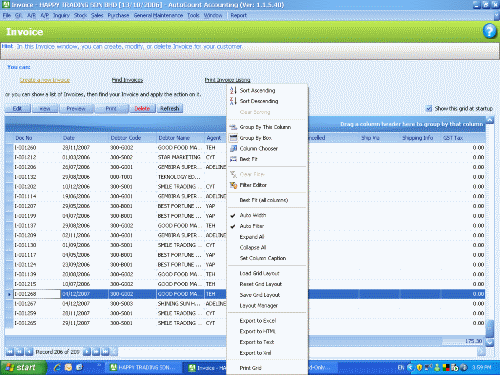
Customizable Grid Layout
-
Customizable Main Screen
Suit to your work preference, you can customize AutoCount Accounting main screen
by organizing most frequent use functions and reports in My Favorite page. Hence,
you can access it at single page.

My Favorite Page
-
Unlimited numbering setting for all documents
In AutoCount Accounting, you can create different set of document reference number,
whether it is by month, by year, or according to department / project. In addition,
you can have each month with different running set number.
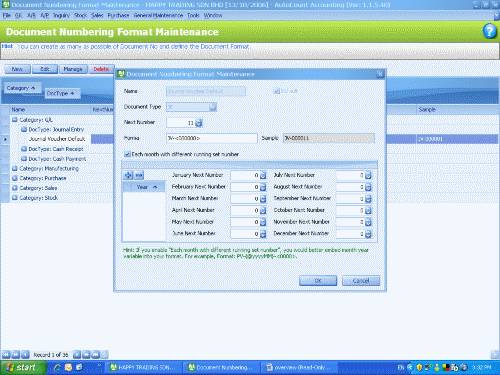
Document Numbering Setting
|
|