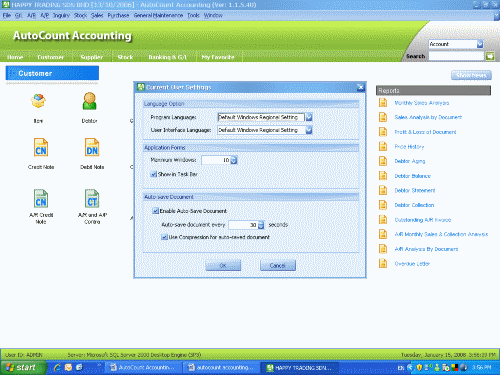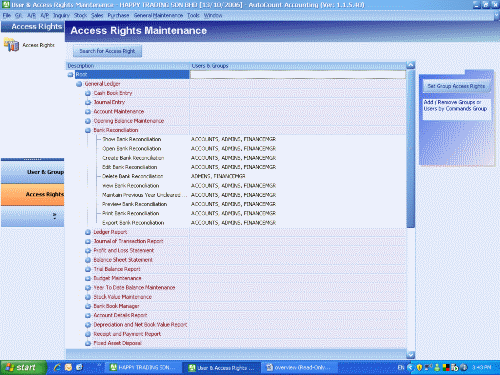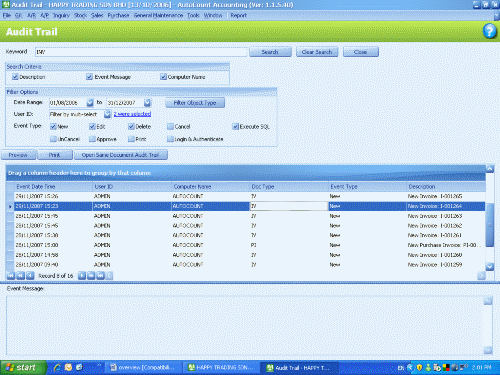|
|
-
Scheduled Backup
In AutoCount Accounting, you can schedule backup your data by installing AutoCount Schedule
Backup program. You can schedule backup at specific time everyday. Hence you will not lost
your data because forget to backup data.
-
Work Data Recovery
AutoCount Accounting auto-save features helps you recover lost data due to improper
PC / program shut down. By default, it saves your working document in K.I.V. folder
every 30 seconds. Thus, you will never have to redo your work when power failure
occurred. Instead, you can continue previous document entry once power restored.
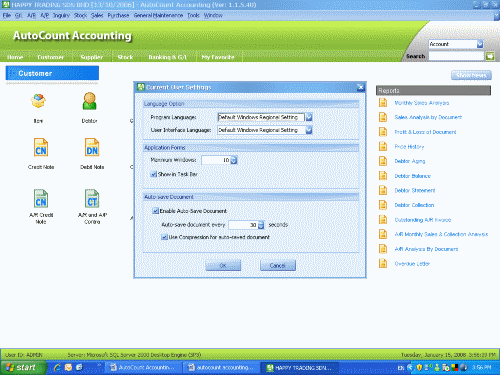
Auto-save Document setting
-
Scalable Network Users
Using ADO.NET, AutoCount Accounting provides greater performance and scalability
of multi-users concurrently access than traditional client server technology.
In AutoCount Accounting, you can easily allow more than 30 users access the
system concurrently.
Better Security and Authority
AutoCount Accounting multi-level access right control feature helps to regulate user
accessibility to each system function. Different users will be given different access
right which provides higher level of security and authority control in the multi-user
network environment.
-
Multi-Level access right control
AutoCount Accounting provides higher level of security setting in multi-user
environment. Each user is assigned a user ID and password with certain access
right. The access right control gives detailed accessibility to each functions
and modules.
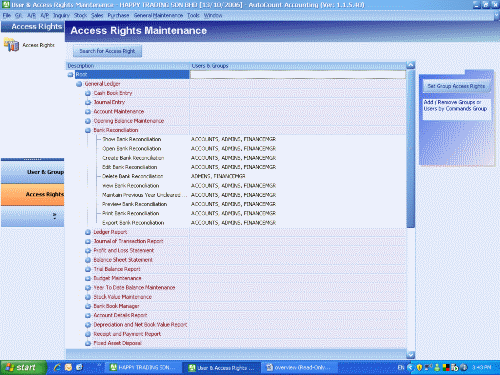
Multi-level access right control
-
Audit Trail
Audit Trail is to record and report on any changes made to transactions. Here,
you can monitor each user's activity in the system, including who made changes
and when and where.
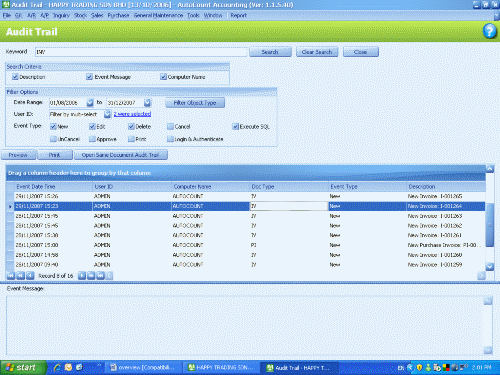
Audit Trail
|
|