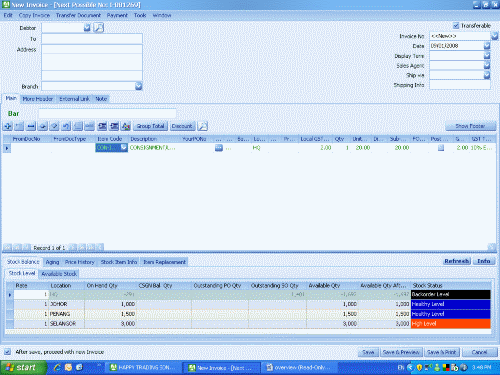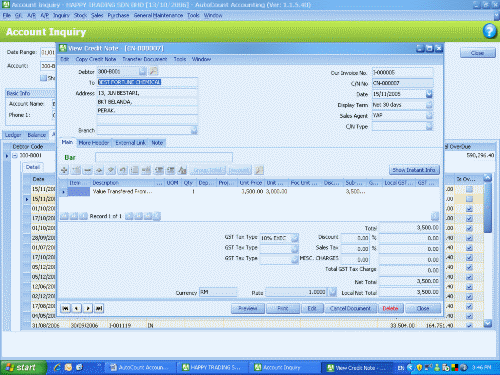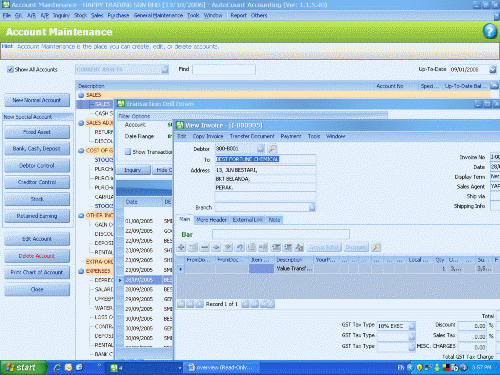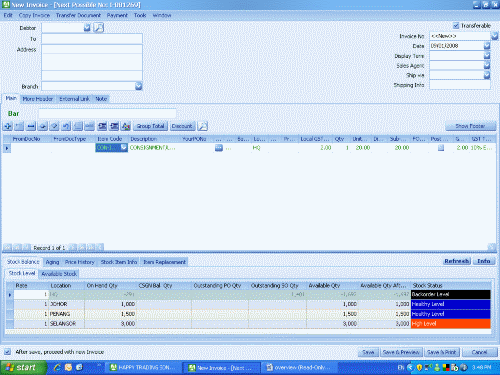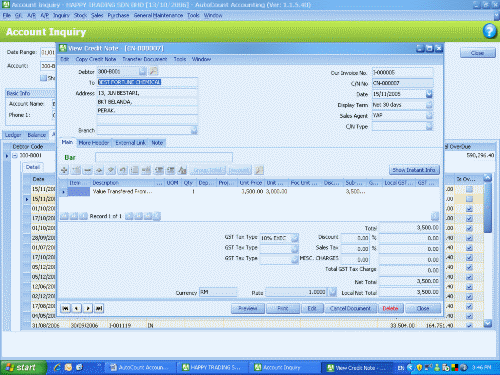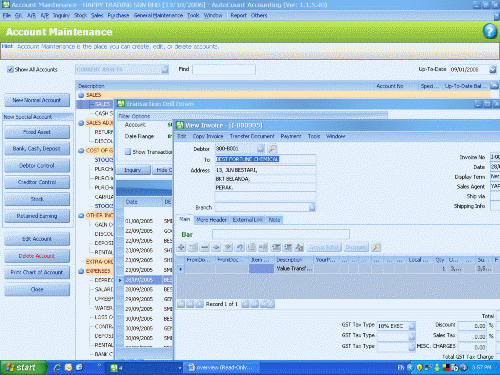|
|
-
Stock Item Inquiry
By click on information tab, you can inquire stock level, pricing, price
history and other stock information at Stock Item Inquiry.

Stock Item Inquiry screen
-
Instant Info
You can always click on Instant Info bar when creating new transaction document.
It provides you information on Stock Balance, Debtor / Creditor Aging, Price History,
Stock Item Information and Item Replacement. Hence, you would be better informed before
agreeing a new deal.
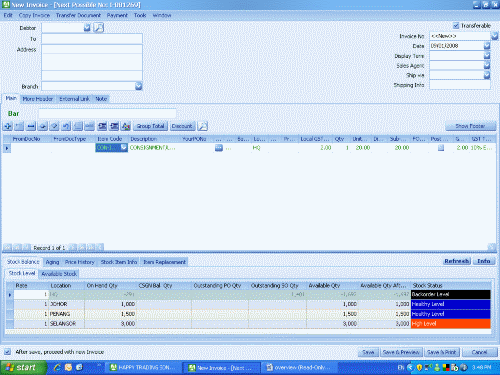
Instant Info bar
-
Complete report function
AutoCount 2006 offers more than 1000 combinations of analysis reports, financial
reports, inventory and stock control reports with different report format available.
You can even edit it with build-in Report Designer.
-
Drill Down to Source Document
AutoCount Accounting drill-down feature allows you to drill down to source documents
from reports and chart of accounts. It saves your time in verifying figure displayed
in reports and chart of accounts and edit it when necessary.
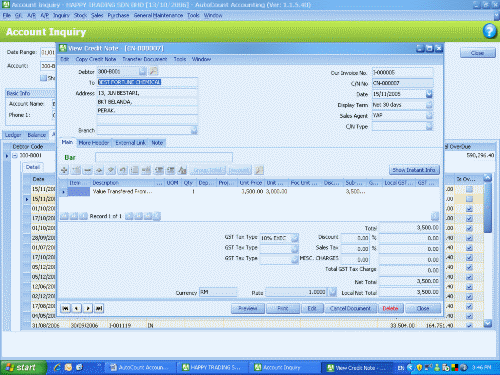
Drill down from report
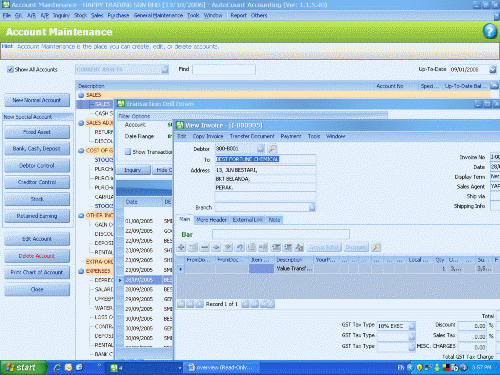
Drill down from chart of accounts
|
|